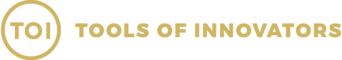In its latest study, the OECD predicts that global economic growth will be halved if the epidemic cannot be contained soon. We too are feeling the effects. Many trainings and workshops were cancelled at short notice, many companies have imposed travel and meeting bans, some of them until the end of April.

Luckily in 2019, we started to work intensively with remote collaboration platforms such as Mural or Miro, because we firmly believe that modern work must be possible from anywhere–even without a corona epidemic.
In this post, I like to open the curtain in front of digital collaboration and new ways to work: What does digital collaboration actually mean? How do we start and what’s in for us? Which digital tools have proven themselves in the daily work with our customers–whether for training, workshops or the documentation of results?

Remote Collaboration – WTF?
Let’s take a closer look at what we actually mean when we talk about ‘Remote Collaboration’. The simplest definition of this is: working together regardless of location.
Our economy has grown ever closer together in recent decades. Globalization has ensured that companies have distributed production sites, development centers and service hubs all over the world. Some teams have never met in person, but know each other as a voice from the phone or a face in the last video conference.
Office documents, construction plans or other data are laboriously sent back and forth by email. Organizations that already consider themselves modern send this data to each other via instant messaging services such as Slack or Teams or as a link to cloud services.
Nevertheless, work is still often carried out asynchronously. This means that documents are processed individually and then sent to colleagues with a request for additions or feedback. This often leads to numerous versions that, in the worst case, only work on one computer and are not compatible with the software version of another.
Frequently, new programs and apps are tried out in search of the ideal collaboration tool, with the result that ‘every year you have to learn new tools’.
But there is another way. Almost every modern office software today allows several users to edit content simultaneously. So there is only one version of a work file. Often the data is stored centrally in the cloud. So-called online whiteboards also allow the free design of work surfaces as in a normal meeting – for example, to structure content or work with templates.
However, this work is more for advanced students. When working with teams, typical mistakes are made at the beginning of online cooperation. The following tips will help employees to overcome their shyness about new tools and avoid most pitfalls.
- Inhalte strukturieren
- Prozesse planen
- Ideen entwickeln
However, this work is more for advanced students. When working with teams, typical mistakes are made at the beginning of online cooperation. The following tips will help employees to overcome their shyness about new tools and avoid most pitfalls.
Three Tips for digital Collaboration
1. Led your employees
New ways of working and digital tools are only as good as the skills of the people who work with them. Teams must be introduced and empowered step by step to new processes and methods. Trainings and first pilot projects, which are completely digital, are an excellent opportunity to inspire employees for this kind of ‘New Work(ing)’.
2. Show advantages and benefits for employees
Trainings and pilots are great. But only when employees see clear advantages in the digitalization of their processes and work steps, they will adapt these digital tools and methods for themselves in the long term. A quick sense of achievement is the key. This is also the reason why we first identify with our clients which projects are suitable to be digitally mapped in a pilot. We want to generate results quickly, but we also want to leave room for experimentation and thus convince the teams step by step of how we work.
3. More structure = more results
In the beginning it helps to identify a person as a ‘Remote Ambassador’ or ‘Remote Facilitator’. This person should be familiar with the tools and should have experience in how remote teams work together most effectively. Similar to a SCRUM master who ensures that the work process is running, that people are all focused, that the digital tools are running smoothly and that the structure of the produced content is maintained and supported if necessary.
While a ‘digital whiteboard’ like Miro give users endless opportunities to be creative, this carries the risk of losing track of the content at some point. Here an external facilitators helps a lot to keep everything smoothly running.
If such a person doesn’t exist in your company yet, get help from externs. And yes, we would be delighted to help you and your team becoming new-ways-of-working-fit.
495 percent Return on Investment
A Forrester study from 2018 measured the impact of remote collaboration tools on companies over a period of three years. The results were convincing:
- On average, the investment costs were amortized in less than 6 months (purchase of the platform, training of employees, support by external consultants during the implementation of the first pilot projects)
- 495 % ROI over three years
- 71% travel cost savings for workshops and training
- 12% cost avoidance for face-to-face workshops (on average two people less travel per workshop session)
Soft factors also played an important role:
- More structured and parallel working increases the speed
- More innovation activities in less time, faster iteration cycles and avoid delays due to travel and scheduling of busy employees
- More ownership in the team, since everyone works together on one „document
We can confirm these developments by our own observations of customers and projects. As a positive side effect, the culture of cooperation adapts to the new approach. This has a lot to do with encouraging employees to work in a more result-oriented manner. They have fewer meetings, are less frequently interrupted and distracted. As a result, they naturally produce more results. And that makes them more satisfied on balance. In addition, the greater flexibility means that family and leisure time can be integrated more comfortably into everyday working life.
And society also benefits: because less travel is needed, CO2 emissions from commuting and air travel are reduced.
The most important tools at a glance
There is a wide range of different tools available that it is easy to lose track. But don’t worry. It doesn’t always have to be a series of new applications to be able to work effectively outside the office. Even the standard tools included in the Office 365 package are quite sufficient to get you started.
The office application Teams, for example, enables communication with colleagues or external customers. The classic apps such as Word and PowerPoint offer the possibility to work and discuss simultaneously and jointly. For the beginning this is quite enough.
However, there are also numerous alternatives.
| Purpose | Tool |
| For direct communication | Slack, Zoom |
| Agile Project Management and agile Software Development |
Trello, Jira, Confluence, Asana, Notion |
| “Digitale Whiteboards” for Collaboration, Workshops and Trainings |
Miro, Mural |
By the way, most of the software providers mentioned above have finally reacted to GDPR in Europe. They store the data on servers in the respective regions to ensure that even sensitive data is stored securely on European soil.
For example, we also work with customers from highly sensitive industries such as pharmaceuticals on platforms like Miro.
By the way: As official platform partners of Miro, we offer a 10 percent discount on every purchased license. Just enter this code with your next order: TOI10
So remote collaboration is easier than it may seem at first glance. Take the first steps with teams, Word and a telephone. You will see that working together on a document is easier than you thought. In the next step, the development of concepts, project ideas and more complex tasks can also be done online.We are happy to help with our introductory workshops.